Boost your business
with digital solutions
Expert CAD design, tailored training and strategic consulting to optimize workflows, manage peak workloads and deliver precise, efficient results. Your trusted partner in advancing digital dentistry.





Digital tools
can improve your practice
Learn advanced techniques with personalized lessons on Blender for Dental and Exocad. Tailored to your needs, these sessions enhance your 3D design and digital workflow skills. One-on-one lessons, small group courses and live demos are available online or in person.
Learn online today
Join interactive sessions to enhance your digital skills with expert-led Webinars.
Equip your setup
Streamline your workflow with top-tier dental CAD solution Software.
The most effective 3D
modelling service
Receive custom dental designs within an hour, whether for prosthetic or surgical purposes. Fast, reliable and fully adjustable to ensure the best results. Available anytime to support your needs and guarantee satisfaction for you and your patients.

Let's see what can be done for you
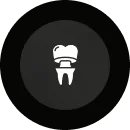
Crowns
Custom dental crowns and frameworks, ensuring precision and artisanal quality.
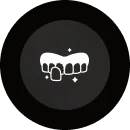
Veneers
High-quality aesthetic veneers designed to provide a natural appearance.

Abutments
Meticulously designed to ensure optimal stability and impeccable aesthetics.

Occlusal Splint
Custom bite splints, night guards and retainers offers protection and comfort.

Printable Models
Convert intraoral scans into printable 3D models with all necessary attachments.

Bars
Solutions with support bars for dental implants, ensure stability and functionality.

Smile Design
Photographic and 3D designs, help patients visualize and achieve their ideal smile.

Aligners
Personalized orthodontic treatments for aesthetic and functional outcomes.
How does it work
Upload
Upload your files directly on the website or send them via WeTransfer or Dropbox.
Design
Throughout the design process, these will be shared for your review and confirmation.
Download
Download the file and start production in-office or send it to a manufacturer.

About
Vladyslav Pereverzyev
Workflow anlysis for improved efficiency
Express meeting 30 minutes
Express your analysis of the workflow in your dental office or lab. Identifying areas that need improvement evaluation of the prospects for development.
Implementation of the individual image
Personal action plan to raise service standards in your business.
Innovative patient communication strategy
Making an emotional connection with the patient and quickly visualising the final restoration in 3D during the initial appointment.
Digital customer service
Online case management help and technical support.
Vladyslav is incredibly knowledgeable about Exocad. He was able to break down a complex workflow and explain it in a clear, structured manner, making the process much easier to understand. His expertise and teaching approach are truly impressive—I highly recommend him to anyone!
find someone...
Vladyslav has done exceptional work, great turn around time and communication, as well as fair fees. Finally the support I needed on the digital side of my practice!
collaborate...
It's a pleasure to collaborate and rely on a professional like Vlad, expert in the latest generation technologies and above all serious and competent, exactly what I was looking for.
lot to say...
There would be a lot to say about Vlady, even if we have only known each other for a short time, but it was enough to notice his professionalism, competence, availability and great desire to do things. Thank you Vlady for the beautiful person you are.
Optimize your workflow
with Qlone App

- Vladyslav Pereverzyev
- Vladyslav Pereverzyev
- Vladyslav Pereverzyev
- Vladyslav Pereverzyev
- Vladyslav Pereverzyev
- Vladyslav Pereverzyev
- Vladyslav Pereverzyev
- Vladyslav Pereverzyev
- Vladyslav Pereverzyev
- Vladyslav Pereverzyev
Frequently Asked Question
You can schedule a free 30-minute consultation to assess your needs and find the most suitable service for your case or team.
Fast turnaround, tailored designs, flexible revisions and continuous direct support throughout the process.
Digital dental design services, personalized software training, consulting for workflow optimization and dental software recommendations and sales.
Yes. From hardware to software and team training, complete guidance in building or improving the full digital process step by step.
Yes. Guidance in selecting and purchasing the most suitable dental software solution, with onboarding support for a smooth start.
Absolutely. You can request a full package including design, training, consulting and software or build a custom plan based on your goals.
